Using Alert Center Notification Policy options
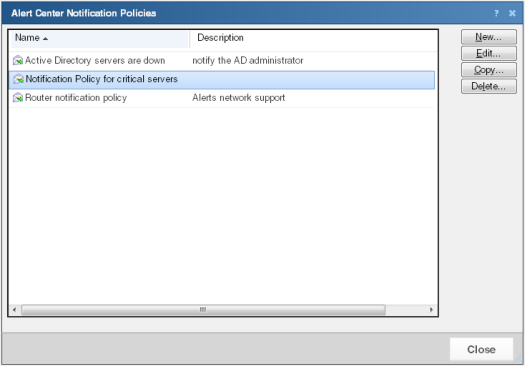
To access notification policy options:
- Click the Alert Center tab.
- Click Notification Policies. The Alert Center Notification Policies dialog appears.
- Click New to configure a new policy.
- Select a policy, then click Edit to modify the policy configuration.
- Select a policy, then click Copy to make a duplicate of the selected policy.
- Select a policy, then click Delete to remove the policy from the dialog.
Caution: When you delete a policy from the list, it is removed from any threshold to which it is assigned.