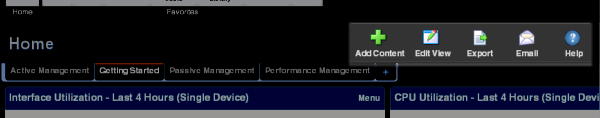Navigating dashboard views
Navigate from one dashboard view to another by clicking the dashboard view tabs. You can also use the WhatsUp Gold toolbar to add content to a dashboard view, edit your dashboard and dashboard views, export and schedule report emails, and access the WhatsUp Gold help system.
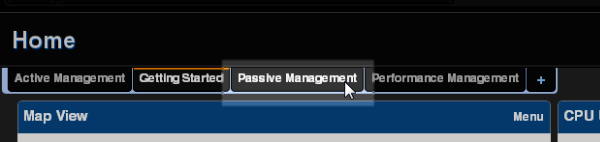
The WhatsUp Gold Toolbar
Use the WhatsUp Gold toolbar to perform the following activities:
- Add Content. Open the Add Content pane and add reports to your dashboard view.
- Edit View. Edit your current dashboard view settings.
- Export. Export the currently displayed data to a file.
- Email. Email or schedule reports. For more information, see Scheduling Reports.
- Help. View online help topics for the window you are currently viewing.