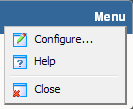Using the dashboard report menu
Each dashboard report has a menu on the right side of its title bar. From the Dashboard Report Menu, you can access help for a specific dashboard report, go to the configuration dialog for a report, or close the report. Closing a report removes it from the dashboard view. Keep in mind that after you remove a dashboard report from a dashboard, all customization to the dashboard report is lost.