Managing individual devices on the topology map
From a topology map, you can right-click a device on the map, use the menu options to manage devices, and start tools for the device.
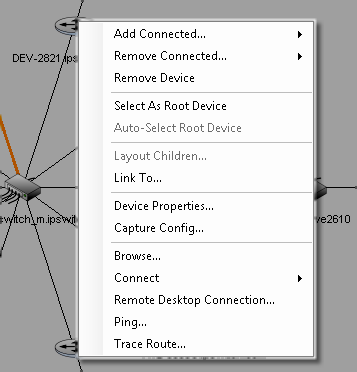
Use the following topology map tools:
- Add Connected devices. For more information, see About adding individual or connected devices to a topology map.
- Remove Connected devices. For more information, see About adding individual or connected devices to a topology map.
- Remove Device from the map. For more information, see About removing devices from a topology map.
- Select as Root Device. For more information, see Changing the root device selection.
- Auto-Select Root Device. For more information, see Changing the root device selection.
- Link To a device. For more information, see Adding device links manually.
- Device Properties. For more information, see Viewing device properties from a topology map.
- Capture Config tool. For more information, see Viewing Configuration Archives.
- Browse tool. For more information, see Browsing a device.
- Connect tool. For more information, see Connecting to a device with Telnet or SSH.
- Remote Desktop Connection tool. For more information, see Connecting to a device using Remote Desktop Connection.
- Ping tool. For more information, see Using the Ping tool.
- Trace Route tool. Using the Trace Route tool.