Locking the position of map objects
The Lock Position command keeps an object from moving as you move other items around, or as you add devices to the map.
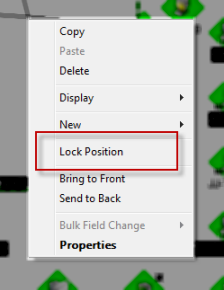
To lock map objects:
- Select an object on the map.
- Right-click. The right-click menu appears.
- Select Lock Position. The object is locked.
To unlock map objects:
- Select an object on the map.
- Right-click. The right-click menu appears.
- Select Lock Position. The object is unlocked.