Select any device icon on either map to display its Device Information card.
When viewing the My Network map, the card displays extensive information about the device's identity, status, role, attributes, group membership, assigned monitors, and credentials, as well as monitored applications and Network Traffic Analysis, if applicable, without obscuring the map view. It also provides controls for accessing the Device Properties (![]() ), Device Status (Device Status, Device Status) (
), Device Status (Device Status, Device Status) (![]() ), and State Change Timeline (
), and State Change Timeline (![]() ) interfaces as well as performing basic actions related to device management (
) interfaces as well as performing basic actions related to device management (![]() ). When multiple devices on this map view are selected, this interface changes to display a dropdown menu of group management actions. Choosing an action from this menu performs that action to each selected device.
). When multiple devices on this map view are selected, this interface changes to display a dropdown menu of group management actions. Choosing an action from this menu performs that action to each selected device.
Please note the following regarding performance monitor utilization values reported in the information card:
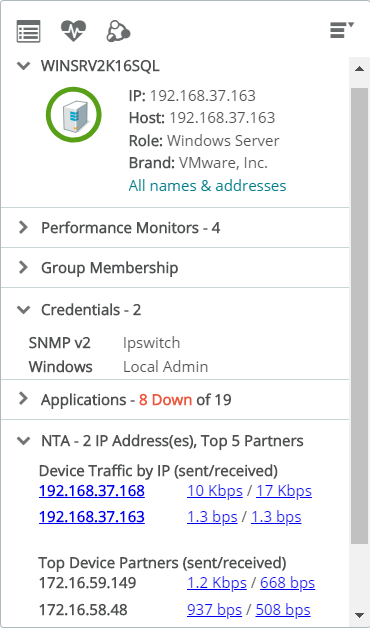
When viewing the Discovered Network map, the card displays information about the device, though the level of detail can vary depending on if that device is currently being monitored by WhatsUp Gold and how much data was gathered during the discovery scan. It also provides controls for hiding (![]() ), deleting (
), deleting (![]() ), or refreshing (
), or refreshing (![]() ) the selected device and contains a dedicated button to Start or Update Monitoring. Click Start Monitoring to add the selected device to the My Network map. When multiple devices on this map view are selected, you can hide, delete, rescan, and/or Start/Update Monitoring your selection simultaneously.
) the selected device and contains a dedicated button to Start or Update Monitoring. Click Start Monitoring to add the selected device to the My Network map. When multiple devices on this map view are selected, you can hide, delete, rescan, and/or Start/Update Monitoring your selection simultaneously.
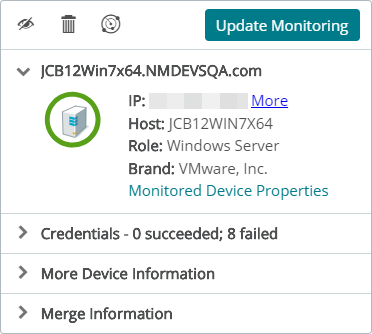
Tip: See the topic titled Device Merge Decision Information to understand merge attributes and history.