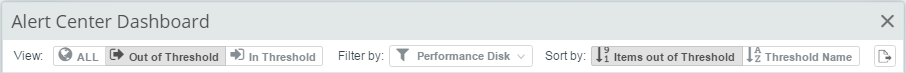Alert Center
Alert Center dashboard (formerly called the Alerts Home Page) provides a centralized view of device thresholds and policies applied using the Alert Center Libraries. You can toggle between items last polled within threshold and items currently alerting.
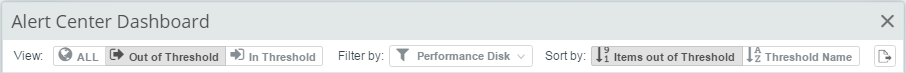
Alert Center dashboard reports include:
- Running Notification Policies. Events triggered due to and Alert Center Notification Policy.
- Threshold events. Events organized by threshold type that WhatsUp Gold observed for designated devices out of threshold.
Running Notifications Policies
- . Name as configured in the Notification Policy Library
- . Step in the notification schedule.
- . Threshold that triggered the notification policy.
- : Date and time that notification policy was triggered.
: Click on a policy name to view current and historical data for the notification policy.
Threshold Reports
Alert Center dashboard displays out of threshold items in reports organized by built-in and custom threshold type. The number of affected devices is displayed in parentheses next to the threshold report title.
- . To Acknowledge/Resolve a threshold, click on 'row details' (
 ) and select .
) and select . - . Click Export (
 ) to save the report as a HTML, Excel (XML), CSV or Text file.
) to save the report as a HTML, Excel (XML), CSV or Text file.