Device Status
Device Status dashboard ( menu []) provides a complete system summary and performance survey for a single device.
- Click
 to add a new tab (an empty or preconfigured dashboard "view") to the Device Status dashboard.
to add a new tab (an empty or preconfigured dashboard "view") to the Device Status dashboard. - Click
 to access a menu of actions applicable to the current view.
to access a menu of actions applicable to the current view.
: See Working with Dashboards in WhatsUp Gold to learn about WhatsUp Gold dashboarding capabilities and customization.
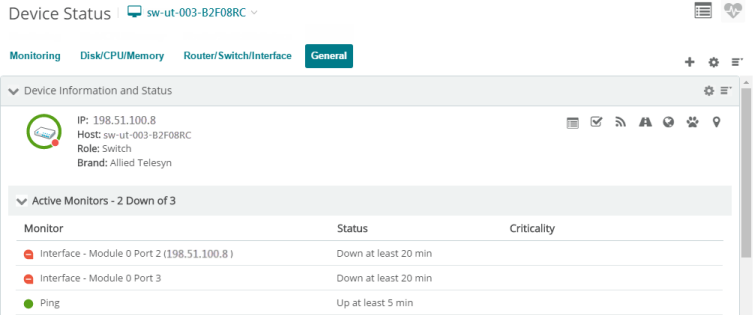
Device Status dashboard includes the following individual dashboard views:
 Monitoring. Monitor status, summary, and logs.
Monitoring. Monitor status, summary, and logs.Monitoring view of the Device Status dashboard includes:
- Ping Response Time. ICMP packet ("ping") round trip times.
- State Change Timeline. Record of when a monitor on a device changed from one state to another during a selected time period
- Action Activity Log. The most recent actions recorded for the activity log.
- Down Active Monitors. Active monitors reporting a down state.
- Device Active Monitor States. Active monitor health for the current device (at a glance)
 General. Custom and polled system information and links.
General. Custom and polled system information and links.General view of the Device Status dashboard includes:
- Device Attributes. Table of attribute values, labels, and descriptions that characterize a single device.
- Device Notes. Notes field associated with the current device.
- Device Custom Links. Add frequently used or critical hyperlinks by device to dashboard.
 Disk/CPU/Memory. Performance, capacity utilization, and availability.
Disk/CPU/Memory. Performance, capacity utilization, and availability. Disk/CPU/Memory view of the Device Status dashboard includes:
 Router/Switch/Interface. Network capacity utilization.
Router/Switch/Interface. Network capacity utilization.- Interface Utilization. Network traffic across one or more network interfaces for each device or device group you specify.
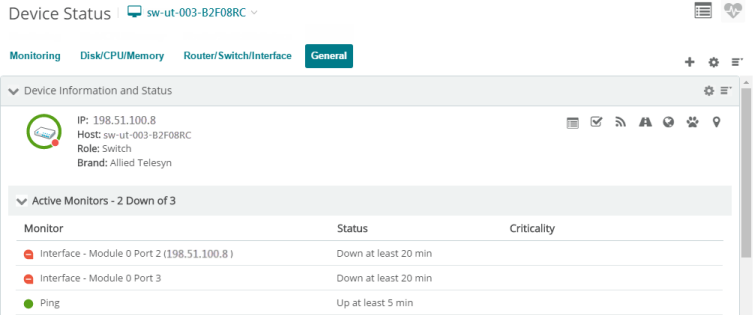
 Monitoring. Monitor status, summary, and logs.
Monitoring. Monitor status, summary, and logs. General. Custom and polled system information and links.
General. Custom and polled system information and links. Disk/CPU/Memory. Performance, capacity utilization, and availability.
Disk/CPU/Memory. Performance, capacity utilization, and availability.  Router/Switch/Interface. Network capacity utilization.
Router/Switch/Interface. Network capacity utilization.