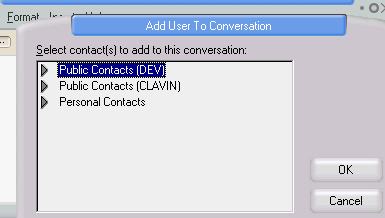Add User to Existing Conversation
To Add Another User to your Conversation, complete one of the following steps:
Note: When someone is added to an Ipswitch Instant Messaging conversation, the entire conversation, from its beginning, is made available to the newly added participant.
- During an active conversation, on the Conversation Window, click
 .
.- An
 Add User to Conversation dialog appears.
Add User to Conversation dialog appears. - Select the user or users to add to the conversation.
- Click OK.
- The new user is added to the conversation, and a message is broadcast in the upper pane stating to all participants that the new user has joined the conversation.
- An
- Select Action > Add User to Conversation.
- An
 Add User to Conversation dialog appears.
Add User to Conversation dialog appears. - Select the user or users to add to the conversation.
- Click OK.
- The new user is added to the conversation, and a message is broadcast in the upper pane stating to all participants that the new user has joined the conversation.
- An
Related Topics