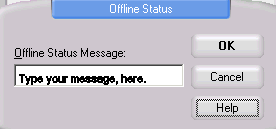Sending an Instant Message
After Logging on to Ipswitch's Instant Messaging network, you can easily send a message to any user.
Note: Your message can contain an unlimited number of characters; however, your IM administrator may set a limit.
To send an IM, complete the following steps:
- From the Main Window , select a contact or contact group from the Public or Personal Contacts List.
- On the toolbar, select Action.
- Then select Send Instant Message. (You may also right click the contact or group and select Send Instant Message or double click the contact or group.)
- The Conversation Window displays. From there, you can write and send your message.
Note: Accelerator Keys can speed the task of formatting your messages.
- In the Conversation Window, type your message in the Lower Window and click
 Send.
Send. - When your message is sent, a copy of it displays in the Conversation Window's upper window.
Spell Checking
Ipswitch Instant Messaging automatically checks each word you enter against its spell checking dictionary. As you are composing your message, any words that are not found in the dictionary will appear as highlighted text.
To access spell checking features for any misspelled word, right click on the word.
- Correctly spelled alternatives that closely match what you entered will be displayed. Select one to replace the misspelled word.
- Select Add to include the word in your dictionary (if, for example, it is a commonly-used acronym in your office environment).
- Select Ignore All to mark the word as correct for the duration of the conversation. It will be marked as incorrectly spelled in all other conversations.
Related Topics