Conversation Window
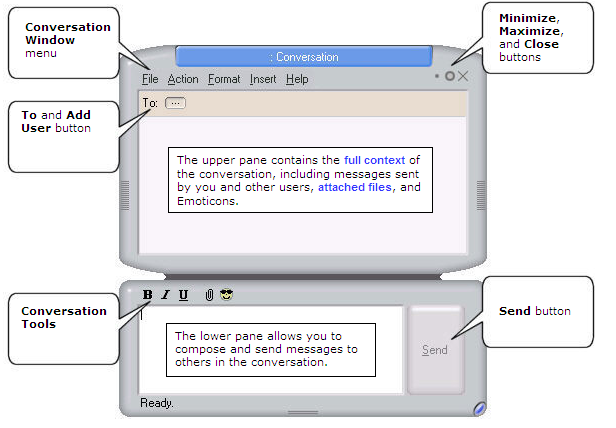
Conversation Window Menu
- File allows you to save the conversation, print the conversation, or close the window.
- Action allows you to Send a message, add a user to the conversation, block a user from messaging you, leave a conversation, or close the window.
- Format allows you to apply bold, italics, or underline formatting to text your message text.
- Insert allows you to insert a file attachment or Emoticon into your message.
- Help allows you to access help files for the Conversation Window dialog. Help can also be accessed by pressing F1.
To and Add User button
- To lists all users who are participating in the conversation.
- Add User allows you to include other users in the conversation.
Conversation Tools
- Conversation Tools allow you to attach a file, insert an Emoticon, or format your message text.
Minimize, Maximize, and Close buttons
- Minimize and Maximize behave similarly to other Windows applications.
- Close closes the window, but it does not end the conversation. If another member of the conversation sends a message after you close the window, the window will reappear. To end your participation in the conversation, select Action > Goodbye / Leave Conversation.
Send Button
- After typing your message, click Send to enter your message in the conversation log. Send is not enabled until you enter a message.
Related Topics