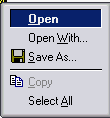Opening an Attached File
Attached files display in the Conversation Window's Upper Pane.
Two Methods of Opening an Attached File:
- Right click the attached file.
- A
 menu listing containing download options displays.
menu listing containing download options displays. - Open is the system's default action, but you can also Save the file or select an application to open the file in using Open With.
- A
- Double click the attached file.
- The attachment downloads to the Windows temp folder and is automatically opened.
Related Topics