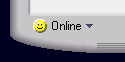Main Window
The Main Window contains the Public and Personal Contacts lists and provides central access to all application functionality and options.
Contact Lists
Contact lists organize other users so that you can easily find them to initiate a conversation.
- Public Contacts list is maintained by the system administrator. Usually, it contains all users who have been granted access to Ipswitch Instant Messaging, though the system administrator may create some unlisted contacts. Only the system administrator can add new users to the Public Contacts List.
- Personal Contacts is the section that contains your Personal and Group Contacts Lists. Personal Contacts and Groups on this list are those that you create from the Public Contacts list.
Online Status
Displayed at the lower left-side of the Main Window, this drop-down menu provides a way to indicate to other users about your Online Status.
Note: An  Online Status indicates you are available to receive and participate in conversations.
Online Status indicates you are available to receive and participate in conversations.
Related Topics