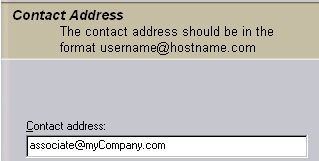Contact Address
To add a new contact's address:
- Select Action > New Contact. The Contact Address dialog displays.
- Enter the location or account in Contact Address, then click Next.
- If the entered location information is correct, the Contact Information dialog displays; from there, you'll be able to finish adding your contact.
To edit an existing contact's address:
- From your Personal Contacts List , select the contact's address you want to edit.
- Select Action > Edit Contact. The Contact Address dialog displays.
- Alter the location or account information in the
 Contact Address text box, then click Next.
Contact Address text box, then click Next. - If the entered location information is correct, the Contact Information dialog displays; from there, you'll be able to finish editing your contact.
Related Topics