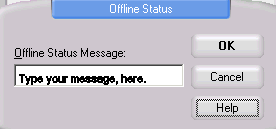Offline Status
When you log off, a message is displayed to other Ipswitch Instant Messaging users. The Offline Status feature is useful when you want to provide a short explanation about why you are not logged on.
Examples of Offline Status message include the following:
- On vacation until July 25
- Traveling to the Winnipeg office
- At customer location until Friday
Note: The Ipswitch Instant Messaging Server remembers your last entered message.
To Change your Offline Status:
- From the Main Window, select Action > Log Off with Status. The
 Offline Status dialog displays.
Offline Status dialog displays. - Enter your status in Offline Status Message, then click OK.
Or
- From your computer's task tray, right click on the Ipswitch Messaging icon.
- A list displays. Scroll up the list and select Log Off with Status. The
 Offline Status dialog displays.
Offline Status dialog displays. - Enter your status in Offline Status Message, then click OK.
Tip: You will not see your status change; your offline status is visible to other Ipswitch Instant Messaging users only after you've logged off.
Related Topics
Logon Invisible