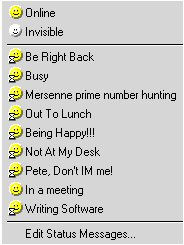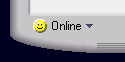Online Status
 Online Status is a visual representation of your online presence. Your online status tells other users if you are online and if you are available to participate in a conversation .
Online Status is a visual representation of your online presence. Your online status tells other users if you are online and if you are available to participate in a conversation .
Ipswitch Instant Messaging also allows you to log on invisibly . Logging on invisibly means that, although you have logged on to the system, your status, as it appears to other users, shows that you are offline .
And, Ipswitch Instant Messaging allows you to be creative, too. You can select a pre-set status message or Create or Edit your own Status message.
Note: IM Courtesy: An  Online Status indicates you are available to receive and participate in conversations.
Online Status indicates you are available to receive and participate in conversations.
To Change your Status While Logged on, complete one of the following actions:
- From the Main Window , under the Public and Personal Contacts lists on the lower left of the screen, click the
 Online option list.
Online option list. - The
 Status option list displays.
Status option list displays. - Scroll down the list and select one of the options from the listing.
- The new Status displays on the Main Window.
Or
- From your computer's task tray, right click on the Ipswitch Instant Messaging icon.
- A list displays. Scroll up the list and select Change My Status.
- The
 Status option list displays.
Status option list displays. - Select an option and release.
- The new Status displays on the Main Window.
Related Topics