
Release Notes for Ipswitch WhatsUp Gold 2017
In this File
Release Notes for Ipswitch WhatsUp Gold 2017
Release information
Product name |
WhatsUp Gold 2017 |
|
Version |
v2017 |
|
Release date |
v2017 Service Pack 1 - September 13th, 2016 |
|
Important: After upgrading WhatsUp Gold, please restart the WhatsUp Gold server and clear the cache and local storage for browsers on all machines that will access the WhatsUp Gold server.
New in WhatsUp Gold 2017
WhatsUp Gold 2017
- Developed and implemented a new map based user interface providing a window to your network. The new UI takes advantage of advanced browser capabilities to provide responsive an interactive interface. This new UI allows a user to easily manage their network with improved work flows.
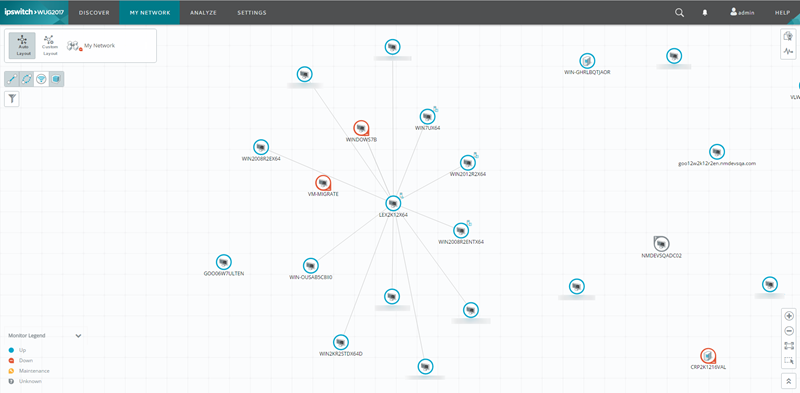
- Ability to assign credentials and monitors to devices directly from the map or device grid.
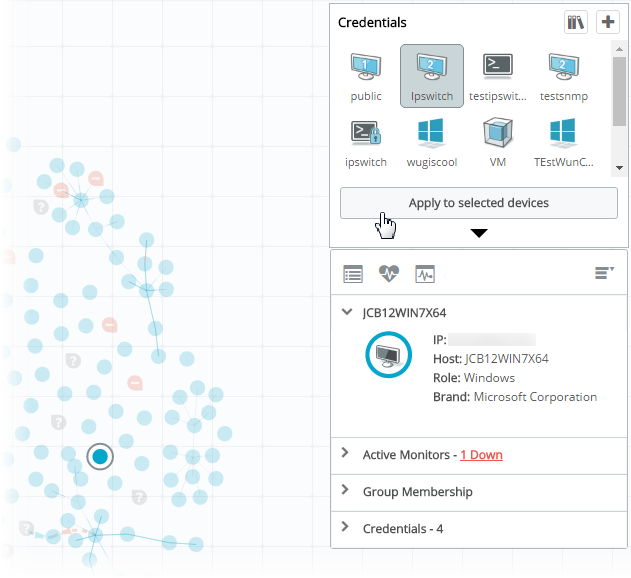
- Improved in network discovery engine which is more thorough, intelligent and friendly to networks. This enhanced discovery allows for more accurate and deeper discovery.
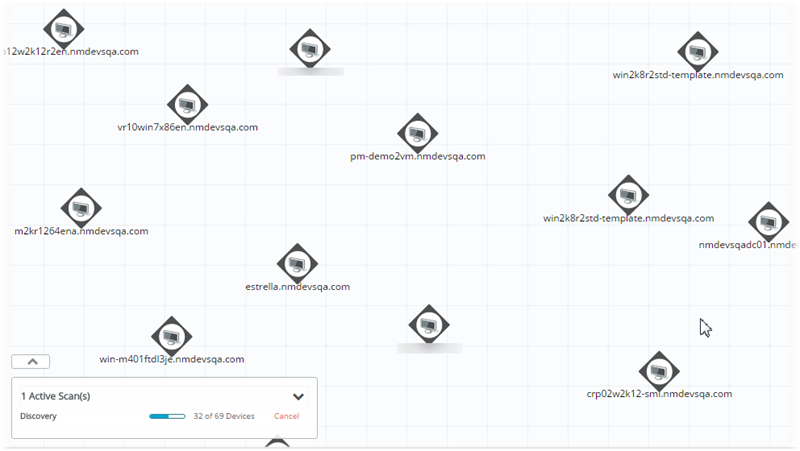
Automated Layer2/Layer 3 map generation for both discovery and monitoring maps. Auto and custom map options available for allowing for both real time and static custom map generation.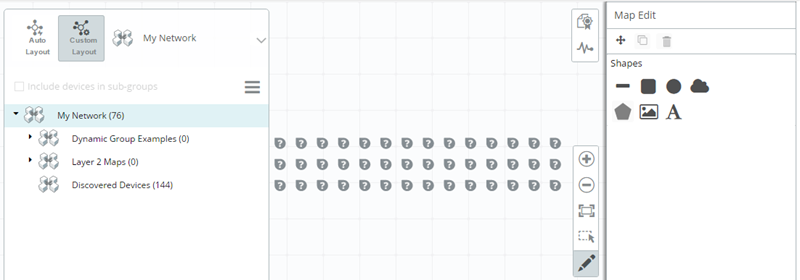
- The new map interface allows for better network visualization and device management. With the introduction of overlays all maps can be modified to show connectivity, dependency, wireless, and virtual information through a single button click.

- Redesigned dashboard/report interface to allow more flexibility when viewing and reporting on data about the network. The new reporting interface reduces the number of reports and dashboards required to access the information necessary to provide a real time analysis of your network.
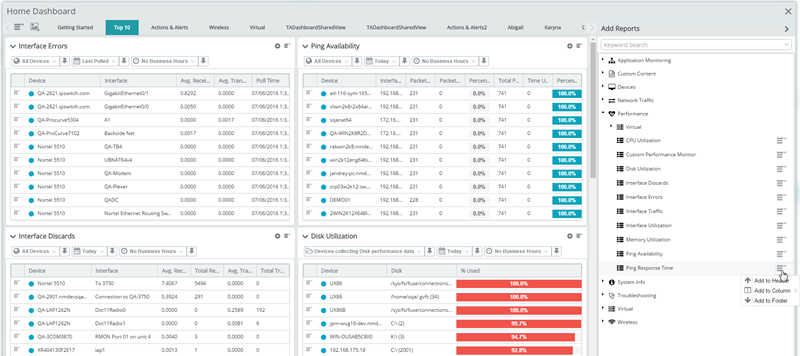
- Updated Network Traffic Analysis to allow access to more detailed information about the types of traffic on you network, including IPV6 and enhanced GeoLocation.
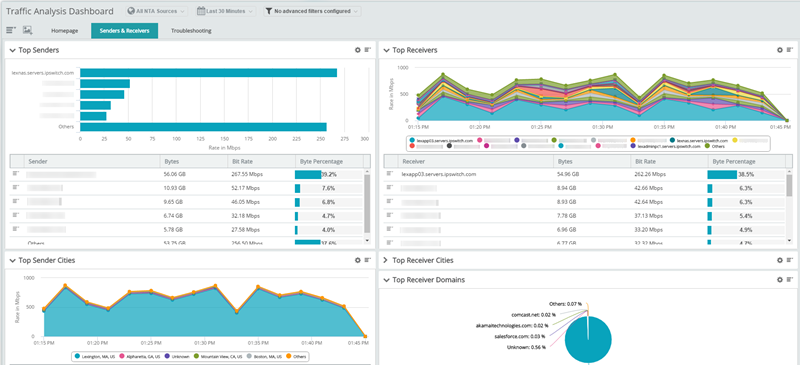
- Introduced device cards for both monitored and unmonitored devices that provide easy access to all of the important information about a device.
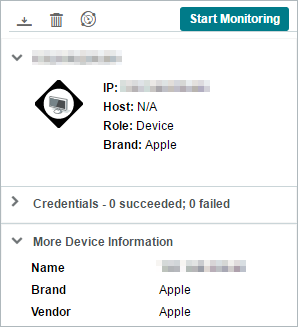 ,
,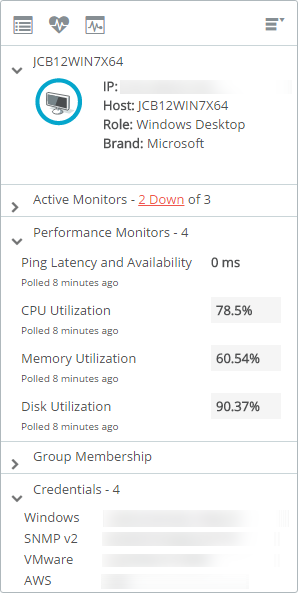
- Device Properties and Device Monitors are now grouped to simplify access to the information to update and manage your network.
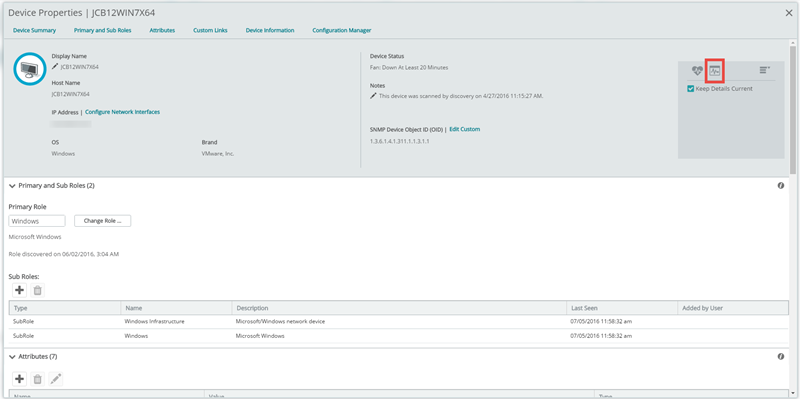
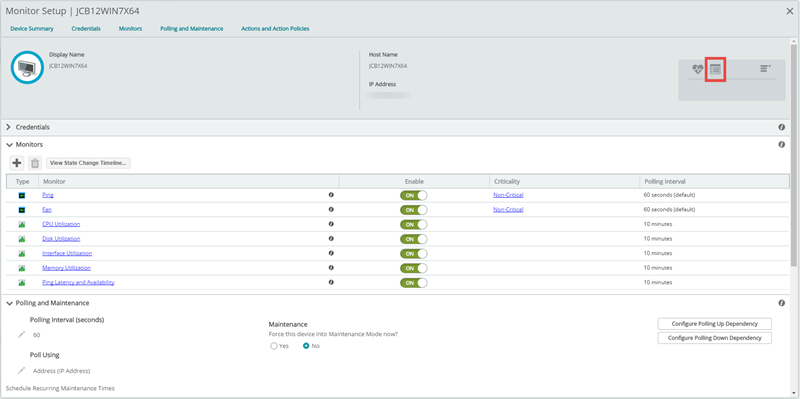
- In addition to VMWare, WhatsUp Gold’s Virtual Monitoring now includes native support for Hyper-V virtual environments.
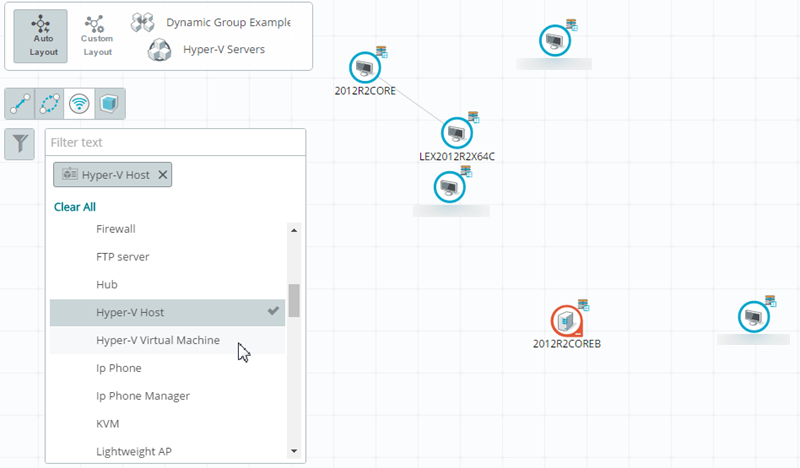
Important information before you upgrade
Features that will be made available in subsequent releases of WhatsUp Gold 2017
Feature |
Notes |
Distributed Edition |
Feature will be made available in a subsequent release of WhatsUp Gold 2017. |
Failover |
Feature will be made available in a subsequent release of WhatsUp Gold 2017. |
Storage Monitoring |
Feature will be made available in a subsequent release of WhatsUp Gold 2017. |
Dashboard Migration |
Existing dashboards will not migrate from previous versions. We recommend that customers recreate their dashboards in the new UI to achieve the full power of WhatsUp Gold 2017. We have provided a dashboard snapshot viewer tool in the new UI which will show PDF versions of legacy dashboards to help in this process. This tool is located under Admin > View Legacy Dashboards. |
Device Cloning |
Device copy is available as an option and can be used until cloning is implemented. |
Root Device Dependency Creation |
Existing root devices will migrate on an update. As alternative up dependencies can be set using bulk update to make manual creating multiple dependencies easier until this feature is available. |
Link Lines |
Any custom maps with existing custom link lines will migrate with an upgrade. |
Scheduled Reports migration |
Scheduled reports will have to be manually recreated in WhatsUp Gold 2017. |
Deprecated Features
Feature |
Workaround |
Admin Console |
The WhatsUp Gold Win32 Admin console is being deprecated. Only features that cannot be accomplished in the web interface are still available. Ipswitch will continue to migrate all capabilities from the Win32 Admin console to the Web UI. |
Dashboard Viewer |
The flexibility of the new UI allows for the use of multiple windows with multiple views. This will continue to be enhanced to allow the use of standard browser rotation tools. |
Mobile Access |
Ipswitch plans to develop new mobility tools to support the new UI. |
Total Devices by Type (dashboard report) |
WhatsUp Gold 2017 has moved to Roles and Subroles as the primary way to identify devices and assign monitors. A new report to show Total Device by Role will be available in a subsequent release. |
Important: A scalability project is in progress for Service Pack 1 that will allow users to view a larger number of devices. In the initial WhatsUp Gold 2017 release, you may experience Map performance issue when viewing thousands of devices.
New in WhatsUp Gold 2017 Service Pack 1
For more information about the WhatsUp Gold 2017 Service Pack 1 release, see Service Pack 1 Release Notes.
New in WhatsUp Gold 2017 Service Pack 2
For more information about the WhatsUp Gold 2017 Service Pack 2 release, see Service Pack 2 Release Notes.
New in WhatsUp Gold 2017 Service Pack 3
For more information about the WhatsUp Gold 2017 Service Pack 3 release, see Service Pack 3 Release Notes.
System Requirements
Operating system requirements
- For evaluation purposes, WhatsUp Gold operates on Windows 7, 8.1, and 10. However, production level support requires Windows Server versions only. See below for supported Windows Server platforms.
- Installing WhatsUp Gold on a domain controller is not recommended or supported.
- If WhatsUp Gold is hosted in virtual environments, to prevent licensing issues, make sure that you assign a static MAC address to the virtual machine on which WhatsUp Gold is operating. Refer to your virtual machine software help documentation for information about assigning a static MAC address for the virtual machine.
- WhatsUp Gold requires quad-core processors @ 2.6 GHz (min). If you are installing WhatsUp Gold on a virtual machine, make sure that your guest VM has at least four CPU cores allocated to it. Refer to additional Hardware requirements guidelines.
WhatsUp Gold supports the following Windows Server platforms:
- Microsoft Windows Server 2016 Standard (WhatsUp Gold 2017 Service Pack 2 and later)
- Microsoft Windows Server 2012 R2 (64-bit) with Desktop Experience
- Microsoft Windows Server 2012 (64-bit) with Desktop Experience
- Microsoft Windows Server 2008 R2 (64-bit)
- Microsoft Windows Server 2008 (32-bit and 64-bit)
- Windows 7, 8.1, and 10 for product evaluation
Database requirements
Important: As part of the upgrade to WhatsUp Gold 2017 the SQL Server Express database included with WhatsUp Gold will be updated to SQL Server 2014 Express.
Important: If you use a remote SQL database, instead of the default install that occurs as part of the default WhatsUp Gold installation, refer to the WhatsUp Gold Database Migration and Management Guide for information about other WhatsUp Gold database configurations.
Note: The collation of Microsoft SQL Server being used to host WhatsUp Gold databases should be set to SQL_Latin1_General_CP1_CI_AS. Latin1_General_CP1_CI_AS collation is allowed, but is not recommended as it could cause errors in operation.
Additionally, the collation of each of the aforementioned WhatsUp Gold databases should also be set to SQL_Latin1_General_CP1_CI_AS.Latin1_General_CP1_CI_AS collation is allowed, but is not recommended as it could cause errors in operation.
WhatsUp Gold requires a database to maintain data about monitored devices, store system configurations, and save user specified customizations. The database may be co-located with the WhatsUp Gold installation, or may be hosted on a remote machine. Data services for WhatsUp Gold can be provided by the following database servers. Please note, if you are upgrading from SQL Server 2008 to SQL Server 2014, SQL server must be at Service Pack 2 or later prior to upgrading.
If you install WhatsUp Gold on: |
You have these database options: |
||||||
|---|---|---|---|---|---|---|---|
|
Microsoft SQL Server 2014 Express Edition 32-bit or 64-bit Local |
Microsoft SQL Server 2008 or 2008 R2 Standard or Enterprise |
Microsoft SQL Server 2012 Standard or Enterprise |
Microsoft SQL Server 2014 Standard or Enterprise |
Microsoft SQL Server Cluster 2008, 2008 R2, 2012, or 2014 |
Microsoft SQL Server 2014 Standard or Express |
|
*Windows 10 |
|
|
|
|
|
|
|
*Windows 7 Professional, Enterprise, or Ultimate (64-bit local) |
|
|
|
|
|
|
|
Windows Server 2008 SP2 |
|
|
|
|
|
|
|
Windows Server 2008 R2 SP1 |
|
|
|
|
|
|
|
Windows Server 2012 |
|
|
|
|
|
|
|
Windows Server 2012 R2 |
|
|
|
|
|
|
|
Microsoft Windows Server 2016 Standard (WhatsUp Gold 2017 Service Pack 2 and later) |
|
|
|
|
|
|
|
Please note, if you are running SQL Server 2012 on SP3, you need to install additional binaries from Microsoft to prevent potential database issues. This problem occurs because certain 32-bit binaries are missing from SQL Server 2012 SP3. Please refer to the applicable Microsoft support documentation for additional information.
*For evaluation purposes, WhatsUp Gold operates on Windows 7, 8.1, and 10. However, production level support requires Windows Server versions only.
Web server requirements
Web services are required for the web-enabled functionality and reporting provided by WhatsUp Gold:
If you install WhatsUp Gold on: |
IIS version 7.x |
IIS version 8.x |
Windows 7 Professional / Enterprise / Ultimate |
|
|
Windows 8.1 |
|
|
Windows Server 2008 R2 |
|
|
Windows Server 2012 R2 |
|
|
Important: Web server requirements for IIS 7.x or 8
The WhatsUp Gold installer automatically installs/enables IIS 7.x or 8 on platforms where it is supported. If needed, you can verify which IIS 7.x or 8 OS features are installed/enabled and properly configured from the Turn Windows features on or off dialog. Verify that the Web Server (IIS) Roles Services listed below have been installed and are enabled.
WhatsUp Gold requires the following Web Server Role Services for IIS 7.x or 8 at a minimum:
- Web Server
- ASP .NET
- Static Content
- HTTP Redirection
- Default Document
Framework and accessibility requirements
WhatsUp Gold requires the Microsoft .NET Framework and other Microsoft packages for scripting and software accessibility. The following are required software framework and support packages:
- Microsoft .NET Framework 4.5, included in installation program.
- PowerShell 2.0 (Optionally required for PowerShell scripting. Not included in the WhatsUp Gold installer. Refer to the Microsoft MSDN web site for more information about installing PowerShell).
- Microsoft Windows Scripting Host v5.7 (or later).
- Microsoft SAPI 5.1 (required for Text-to-Speech actions).
Please note, the Microsoft .NET Framework option is required. However, the following feature/component options cannot be enabled in the Microsoft .NET Framework options:
- .NET Framework Windows Communication Foundation HTTP Activation.
- Windows Communication Foundation Non-HTTP Activation.
Web interface requirements
The following web browsers are currently supported for use with WhatsUp Gold 2017:
- WhatsUp Gold Web interface:
- Microsoft Internet Explorer 11.x
- Firefox 47 and Chrome 51 were tested. Newer versions of these browsers will likely support WhatsUp Gold, but have not been extensively tested.
Important: WhatsUp Gold does not support any version of Internet Explorer in Compatibility or Quirks mode.
- Important: WhatsUp Gold 2017 new features use increased client-side processing and memory. Please refer to additional Client requirements guidelines.
- Application monitoring implements client side processing and rendering for reports and other features. Note that the CPU and memory on the client system, used to manage and view application monitoring features, impacts the application monitoring viewing and performance experience.
Supported virtual environments
WhatsUp Gold supports virtual hosts and virtual machines running on the following virtual environments:
- VMware vCenter Server versions 4.0, 4.1, 5.0, 5.5, and 6.0
- VMware ESX versions 3.5, 4.0, and 4.1
- VMWare ESXi versions 3.5, 4.0, 5.0, 5.1, 5.5, and 6.0
- Hyper-V Server 2012
- Hyper-V Server 2012 R2
- Windows Server 2012 (Hyper-V Role enabled)
- Windows Server 2012 R2 (Hyper-V Role enabled)
Supported wireless devices
Important: Because of the volume of data collected and stored for wireless infrastructure devices, Ipswitch recommends that you use Microsoft SQL Server to store the data collected by WhatsUp Gold.
Wireless supports the following devices:
Important: If you are monitoring Cisco Aironet Autonomous access points Ipswitch recommends that you run IOS 12.3 or newer. Inaccurate data may be reported with older IOS versions.
- Cisco Small Business wireless devices (Cisco WAP321)
- Cisco 3650 Series Wireless LAN Controller with lightweight AP
- Cisco 5700 Series Wireless LAN controller
- Cisco WiSM2 (6500 Series) Wireless LAN controller
- Cisco Flex 7500 Series wireless LAN controller
- Cisco Aironet wireless LAN controllers and access points
- Cisco Airespace wireless LAN controllers and access points
- Aruba Mobility wireless LAN controllers and access points
- Meru Networks wireless devices
- Ruckus wireless devices
Supported storage devices
WhatsUp Gold supports NetApp FAS series storage devices.
Network traffic analysis software requirements
Network traffic analysis requires:
- At least one routing device that supports one or more of the following protocols to send flow data to WhatsUp Gold:
- NetFlow versions 1, 5, 7, or 9
- NetFlow-Lite
- Flexible NetFlow
- NetFlow v9 NSEL (NetFlow Secure Event Logging)
- sFlow versions 2 or 5
- J-Flow
- IPFIX
- NetFlow versions 1, 5, 7, or 9
Note: Network traffic analysis performs well in most WhatsUp Gold configurations that use the default SQL Server Express Edition database. However, some data collections over 10 GB or configurations where data is collected and archived over a long period of time will benefit from the additional performance capabilities of other SQL Server Editions. For more information about WhatsUp Gold supported SQL databases, see the release notes Database requirements section. Also, please consult applicable Microsoft guidelines for the SQL Server database edition that best fits your requirements.
Hardware requirement guidelines
Hardware requirements vary depending on the WhatsUp Gold configuration. Increasing the number of devices monitored, number of monitors, types of monitors, polling intervals, or other configuration options can result in additional load on the server and database. Hardware configuration adjustments may be required to optimize performance for your network.
Minimum server recommendations
|
100 Devices / |
2,500 Devices / |
20,000 Devices / |
Processor(s) |
Quad-core |
Quad-core |
Quad-core |
Processor speed |
2.6 GHz or more |
2.6 GHz or more |
2.6 GHz or more |
RAM |
8 GB |
16 GB |
WhatsUp Gold Server: 8 GB |
Database type |
SQL Server 2014 Express Edition |
Dedicated Microsoft SQL Server 2008 or 2008 R2 / Microsoft SQL Server 2012 / Microsoft SQl Server 2014 |
Dedicated Microsoft SQL Server 2008 or 2008 R2 / Microsoft SQL Server 2012 / Microsoft SQl Server 2014 |
Hard drive |
25 GB or more free space |
OS/Application - 15 GB or more free space in RAID 1 Database files - 4 x 100 GB in RAID 10 |
OS/Application - 15 GB or more free space in RAID 1 Database files - 8 x 250 GB in RAID 10 Log files - 2 x 100 GB in RAID 0 Temp database files - 2 x 250 GB in RAID 0 For more information about moving SQL Server database and log files, see the WhatsUp Gold Database Migration and Management Guide |
Network interface card |
Minimum 100 Mbps (1 Gbps preferred) |
100 Mbps (1 Gbps preferred) |
1 Gbps |
Video display resolution |
1280 x 1024 or higher |
1280 x 1024 or higher |
1280 x 1024 or higher |
Sound card |
SAPI-capable sound card required for Text-to-Speech actions |
SAPI-capable sound card required for Text-to-Speech actions |
SAPI-capable sound card required for Text-to-Speech actions |
╣Modem and phone line |
Required for pager, SMS, and beeper actions; modem pooling is not supported |
Required for pager, SMS, and beeper actions; modem pooling is not supported |
Required for pager, SMS, and beeper actions; modem pooling is not supported |
╣GSM modem |
Required for SMS Direct actions |
Required for SMS Direct actions |
Required for SMS Direct actions |
╣Connection to modem is through a USB or serial port
Recommendations for accessing WhatsUp Gold
Ipswitch recommends accessing the WhatsUp Gold server using a browser installed on a remote machine. The following specifications are recommended for optimal performance when accessing the WhatsUp Gold server.
|
100 Devices / |
2,500 Devices / |
20,000 Devices / |
RAM |
8 GB |
8 GB |
16 GB |
Processor |
i5 Class |
i7 Class |
i7 Class |
Video display resolution |
1280 x 1024 or higher |
1280 x 1024 or higher |
1280 x 1024 or higher |
Sound card |
SAPI-capable sound card required for Text-to-Speech actions |
SAPI-capable sound card required for Text-to-Speech actions |
SAPI-capable sound card required for Text-to-Speech actions |
*The performance for the number of devices and monitors supported is dependent upon several system variables such as server processor and memory size, polling frequency, round-trip time (RTT) for polling distance, the amount of time for which data is archived in the database, types of monitors polled (for example, SNMP-type monitors are significantly more efficient than WMI monitors), and other factors.
Poller requirements
Depending on the network environment and product deployment, WhatsUp Gold can poll up to a maximum of 20,000 devices and up to 100,000 monitors with one WhatsUp Gold server and additional pollers (additional pollers required depend on the amount of SNMP and WMI monitors). Additional pollers installed on your WhatsUp Gold system transmit active monitor and performance monitor data to the WhatsUp Gold server. Extending polling activity across multiple pollers increases the number of devices for which WhatsUp Gold can poll and collect data to send back to the WhatsUp Gold system. Using additional pollers, WhatsUp Gold can efficiently scale polling operations to a larger number of network devices, ultimately providing the capacity to monitor and manage larger networks. Additional pollers may be installed on any Windows system on the network, other than the WhatsUp Gold server.
|
Minimum required for each |
|
|---|---|---|
Processor(s) |
Dual-core |
|
Processor speed |
2 GHz |
|
RAM |
4 GB |
|
Hard drive space for application |
2 GB |
|
Network interface card |
100 Mbps |
|
OS support |
See Operating system and virtual environment requirements section above |
|
Installing WhatsUp Gold
WhatsUp Gold 2017 supports direct upgrade installations from WhatsUp Gold v15.x, or v16.x. If you upgrade from a previous version of WhatsUp Gold, make sure to clear the browser cache so the user interface displays the new web application pages after the upgrade. Refer to the Installing and Configuring WhatsUp Gold guide for details about installation, upgrade, repair, and uninstall. As always, before performing an upgrade be sure to back up your database, if using the SQL Express database included in WhatsUp Gold this can be done by the installer/updater before proceeding with the upgrade.
Important: Ipswitch does not support upgrades for WhatsUp Gold custom database modifications.
If the WhatsUp Gold installer detects database changes to your WhatsUp Gold database schema, it warns you of the issues and proceeds with the install. In future WhatsUp Gold releases, the installer will not proceed until the installer warnings are addressed.
Offline Installation and Activation
Important: If you are unable to connect to the Internet, you must use the offline installer package to install WhatsUp Gold. Download the package from your Ipswitch Account using a connected machine, then run the installer on your designated server. When prompted to enter your activation number, select Use offline activation mode and proceed with the activation process. If you are an evaluator and do not have access to an Ipswitch Account, please contact Ipswitch Customer Service for assistance.
Note: Customers with pure IPv6 environments must use offline activation.
Troubleshooting
Potential SQL Server installation errors
- DO NOT use Terminal Services or Remote Desktop for the installation. The installation or upgrade may fail.
- A Group Policy Object (GPO), applied on your domain, that has removed or altered the user rights of the
WhatsUpGold_Useraccount on the WhatsUp Gold server can cause a generic 503 Service Unavailable Error to be displayed after the WhatsUp Gold installation. To correct the error and verify/restore applicable settings, see Group Policy Object 503 Service Unavailable Error. - There are known issues with installing WhatsUp Gold on a domain controller, therefore installing WhatsUp Gold on a domain controller is not a supported install scenario.
- If there was a previous, non-default installation of WhatsUp Gold, a "WhatsUp" Data Source (DSN) may still exist. Remove the WhatsUp DSN from the Data Sources (ODBC) Control Panel and restart the install.
Configuring the firewall to allow WMI traffic
WhatsUp Gold uses Windows Management Instrumentation (WMI) to monitor and restart Windows Services. For each device that is assigned an NT Service Active Monitor, you must supply the Windows credentials. Also, when creating a Service Restart Action, you must supply Windows credentials for each Action. Credentials must have administrative permissions on the remote server. Local accounts with credentials that match remote accounts are no longer required to monitor remote servers.
For more Troubleshooting information, see the Troubleshooting section in the application Help or refer to the WhatsUp Gold Support Site.
For more information
Following are information resources for WhatsUp Gold. This information may be periodically updated and available on the WhatsUp Gold web site.
- Application Help. The WhatsUp Gold application contains dialog assistance, general configuration information, and how-to's that explain how to use the features. The Table of Contents is organized by functional area, and can be accessed from the main menu or by clicking Help in the console, or the ? icon in the web interface.
- Online Help and Documentation. For more help and online resources, see the Support site.
- Technical Support. Use the Support site for a variety of product help and resources. From here you can view product documentation, search Knowledge Base articles, access the community site for help from other users, and get other Technical Support information. The Support Site is available on the WhatsUp Gold web site.
- Licensing Information. Licensing and support information is available on your Ipswitch Account. This site provides enhanced web-based capabilities to view and manage Ipswitch product licenses.