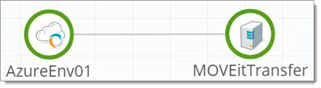WhatsUp Gold allows you to monitor, configure thresholds and alerting, and generate performance, health, and inventory reports for your cloud-based resources and infrastructure. WhatsUp Gold provides an integrated monitoring and management solution for cloud vendors such as Microsoft Azure, Amazon AWS, and Cisco Meraki. This walkthrough provides instructions for integrating WhatsUp Gold for each of these vendors.
Tasks for a WhatsUp Gold-Integrated Cloud Monitoring Solution (Microsoft Azure Shown)
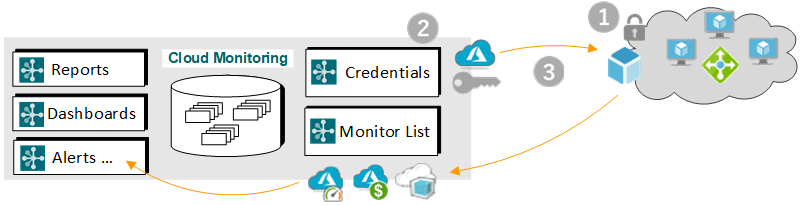
Applying WhatsUp Gold monitoring to your cloud environment involves these tasks:
|
Enable WhatsUp Gold read access to the cloud vendor's management service. Enable Application Access to Azure - Generate AWS Access Key - Generate Meraki API Key |
|
Create a WhatsUp Gold cloud credential with access information (application key and resource ID) from Step 1. |
|
Run a discovery scan using your credential(s) and matching cloud device (AWS, Azure, Meraki) checkbox(es) enabled.
|
|
Apply monitoring to the cloud devices and add more monitors and rescan as needed. Tip: You can select performance monitoring directly from WhatsUp Gold monitors (AWS Cloudwatch or Azure Cloud Monitor), as needed. WhatsUp Gold cloud monitors enable you to integrate with the cloud's management service, track cloud services and resources (blob, storage, and more), and track them like traditional WhatsUp Gold devices, but without additional discovery scans. |
When monitored with WhatsUp Gold, a placeholder device (![]() ) displays on the Network Map. The placeholder device stands for your vendor's cloud management endpoint. Where the placeholder device represents an endpoint for the cloud vendor's management service and not a device in the traditional sense of WhatsUp Gold it carries a zeroed-out IP address ("0.0.0.0").
) displays on the Network Map. The placeholder device stands for your vendor's cloud management endpoint. Where the placeholder device represents an endpoint for the cloud vendor's management service and not a device in the traditional sense of WhatsUp Gold it carries a zeroed-out IP address ("0.0.0.0").