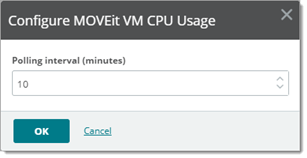Azure Cloud (Performance)
The Azure Cloud Performance Monitor allows you to select, poll, and record Microsoft Azure performance data. Cloud monitors enable you to integrate WhatsUp Gold with the cloud vendor's management service and track your subscription services and resources from WhatsUp Gold like traditional WhatsUp Gold device roles.
: You can select the cloud resource you want to monitor at configuration time using the Create Azure Cloud Monitor dialog. For example, if you add an Azure blob storage or table service to your cloud subscription and want to add a new monitor, you can create and apply a new monitor directly —no new discovery scan is needed.
- Configure the following fields to set up your Azure Cloud Performance Monitor:
- . Enter a unique name for the monitor. This name displays in the Performance Monitor Library.
- . Enter additional information for the monitor. This description displays next to the monitor name in the Performance Monitor Library.
- Click —select an Azure credential from the list, then click .
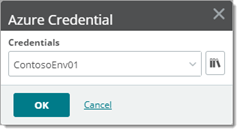
- Browse for Azure resources associated with this credential and select them for monitoring. Browse for resources in either of two modes:
- . A device (VMs, for example) managed by the Azure subscription associated with the current credential. (
 show me)
show me) - . Any resource groups that you granted access to when you created your API Key, and scope down: (
 show me)
show me)
- Select a . And click to preview current data with the given (Average, Total, ...)
- Click to return to the performance monitor configuration dialog.
- View the summary, and click to add the monitor.
Edit Polling Interval
After you configure and apply a Azure Cloud (Performance) monitor to a device, you can edit the applied to a specific device from Device Properties ( ).
).
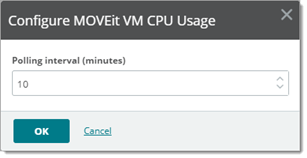
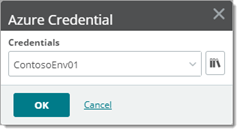
![]() ).
).