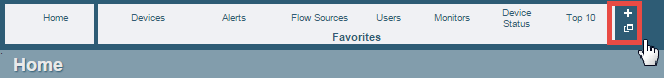Dashboard tab
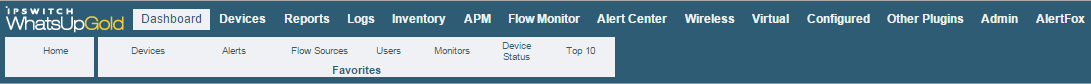
The Dashboard tab is the default WhatsUp Gold web interface and is considered your home page. This tab initially displays each time you login to WhatsUp Gold. From this tab you can view your Home page, which includes Getting Started, Alerts and Actions, and Wireless HD dashboard pages. You can also add new, custom dashboard pages. In addition to your home page you can view your Favorites, or those dashboard pages you visit most frequently. By default, your favorites include the Devices, Alerts, Flow Sources, Users, Monitors, Device Status, and Top 10 dashboard pages. You can configure your favorites to include the dashboard pages you find most relevant to your network monitoring needs by adding new pages and/or removing default web pages as you see fit. Hover over the favorites section with your mouse to activate the Add and Edit buttons that you use to customize your favorite pages.