Inventory tab
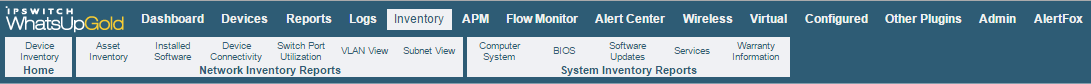
The Inventory tab is where you go to view and interact with the Layer 2 information WhatsUp Gold gathers from your network devices. You can view detailed inventory information for specific devices on the Device Inventory page, as well as Network Inventory and and System Inventory data by device group.