Flow Monitor tab
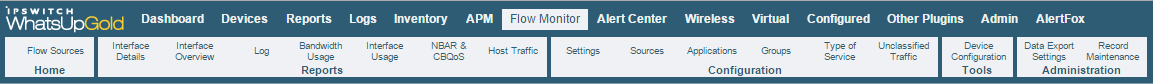
The Flow Monitor tab is where you go to configure and view information gathered from WhatsUp Gold Flow Monitor plug-in, a network traffic monitor that lets you gather, analyze, and report on network traffic patterns and bandwidth utilization in real-time. To introduce you to the plug-in application and to configure your flow sources for the first time, an orientation is included on the right side of the page. After you initially configure the plug-in, use the Configuration pages for future Flow Monitor modifications. The information Flow Monitor gathers in displayed in the Reports pages. Use the Tools and Administration pages to view potential Flow Monitor sources (Netflow enabled devices not yet configured for Flow Monitor), configure Flow Monitor data export settings and to perform database record maintenance.