Alert Center tab
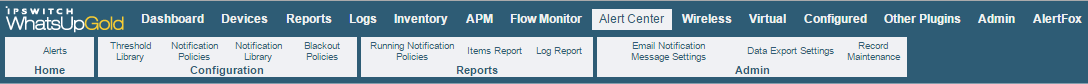
The Alert Center tab is where you go to configure and view WhatsUp Gold Alert Center, which handles alerting on performance monitors, passive monitors, system health, Flow Monitor, and Wireless through user-defined thresholds and notification policies. The Alerts page displays all currently configured thresholds and any running notification policies. You can filter the Alerts page to view only thresholds and alerts pertaining to specific types of thresholds, only thresholds that are out of the specified threshold criteria boundaries, or only thresholds that are in the specified threshold criteria boundaries. The information Alert Center gathers is displayed in the Reports pages. Use the Configuration pages to configure Alert Center thresholds and notification and the Admin pages to configure data and emails settings and to perform database maintenance.