Log Files

The purpose of the Log Files page is to display all Ipswitch Instant Messaging Server activity logs.
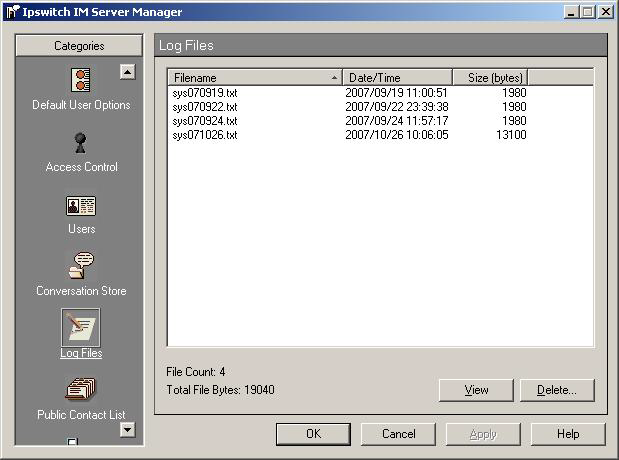
Log File Page Components
- Conversation Store is where the logged conversation, including its Date/Time, Participants, Size and File Name is stored.
- View is clicked, after selecting an item from the list, to view the contents of the log.
- Delete is clicked, after selecting an item from the list, to remove the log from the list.
To View Logged Information, complete the following steps:
- Select the item to be viewed.
- Click View.
- The information displays.
To Delete Logged Information, complete the following steps:
- Select the item to be removed.
- Click Delete.
- The log is deleted.
Related Topics