Conversation Store

The Conversation Store page is an archive of your users' IM conversations. These stored conversations are organized and can be sorted by Date/Time, Participants, Size (bytes), and Filename.
Note: If the number of days to store conversations has not been set to at least one day on the General pane, the server will not store any conversations, which will disable Full Context Messaging and prevent users from accessing stored conversations.
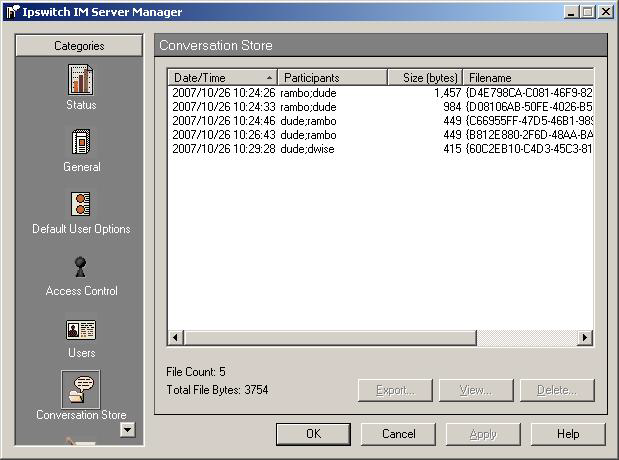
Conversation Store Page Components
- Conversations are organized by: date/time, participants, size (bytes), or filename.
- Export is clicked, after selecting one or more conversations from the list, to export conversations to an .RTF file.
- View is used to view a conversation.
- Delete is used to remove a logged conversation. Delete actions are permanent and can't be undone by clicking cancel.
To Export Conversation(s), complete the following steps:
- Select the conversations(s) to be exported.
- Click Export. The following message displays, including the location of the exported file. Click OK.

To View a Conversation:
- Select the conversation and click View.
- The conversation contents display.
To Delete a Conversation:
- Select the conversation and click Delete.
- The conversation is removed.
To Save a Conversation (Text portion only) in a Different Location:
- Select the conversation and click View. The conversation contents display.
- Once the conversation is opened, you can copy (Ctrl+C) the text and save it as a separate file in a location and manner of your choosing.
Related Topics