Users

Note: The Users panel is not enabled if you choose to use Ipswitch IMail Server, Windows NT or LDAP for user authentication.
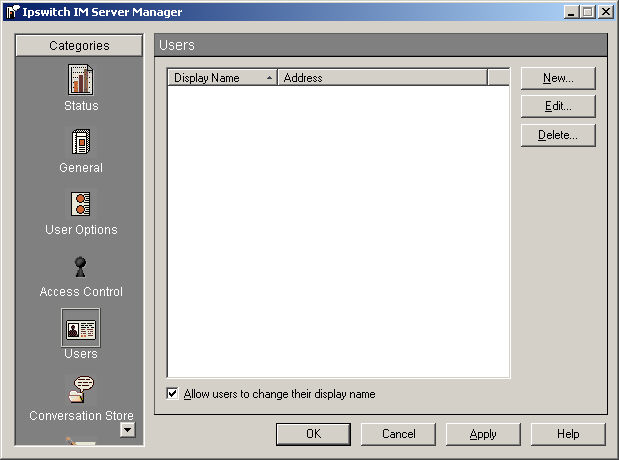
Note: Adding someone to your User list does not automatically list him or her on the Public Contacts list.
Users Page Components
- Display Name displays assigned user IDs.
- Address displays users' location information. (This is usually presented in a
userID@hostName.comformat.) - New is clicked to add a new user to your Ipswitch Instant Messaging managed authentication database.
- Edit is clicked to alter information about an existing user who's managed by Ipswitch's Instant Messaging authentication database.
- Delete is clicked to remove an existing user from Ipswitch's Instant Messaging authentication database.
- Allow Users to Change their Display Name, when checked, enables your client-users to change how their names are displayed to other Ipswitch Instant Messaging users.
Managing Your Users
The Users page is used to Add and Edit user information, create Additional Contact Properties, and to create Special Property Tags.
For further information see Managing Your Users .
Related Topics