Activity Log
This report is a history of system-wide configuration and application initialization messages generated by WhatsUp Gold for the time period selected at the top of the report. All messages found in this Log are also written to the Windows Event log.
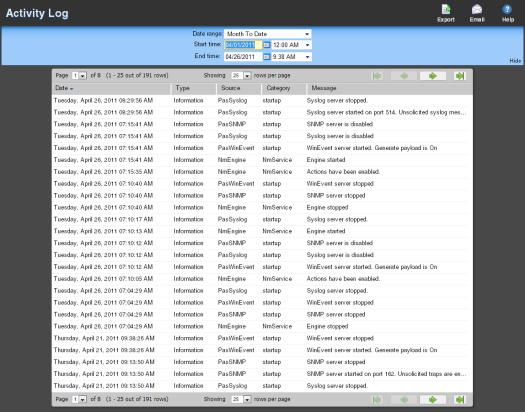
Each entry shows the type of activity logged as well as the date, source, category and actual message of the activity.
- Click the link above the Type column to group the entries by message severity (Information, Warning, or Error).
Log Body
The following information is displayed in the log:
- Date. The date the activity took place.
- Type. The type of activity, for example Information.
- Source. Where the activity originated, for example, NmEngine.
- Category. The category of the activity, for example, startup.
- Message. The activity message, for example, Engine started.
Note: If this report's data exceeds the maximum number of records set for full reports, use the Paging Options to view more records for the report. The maximum number of records any full report displays is specified in the Preferences dialog.